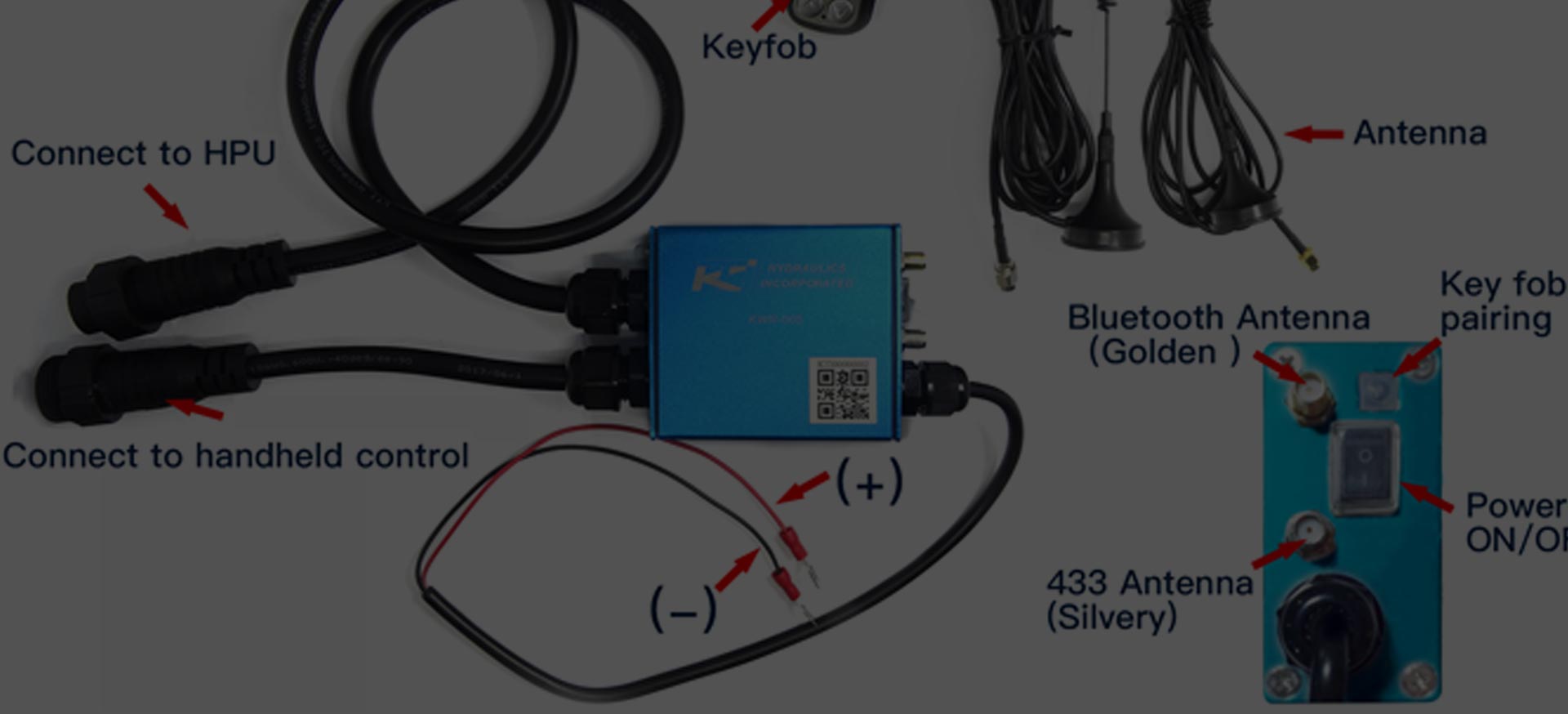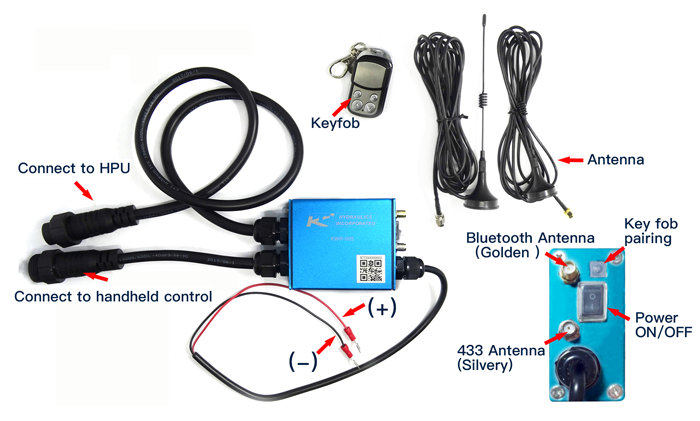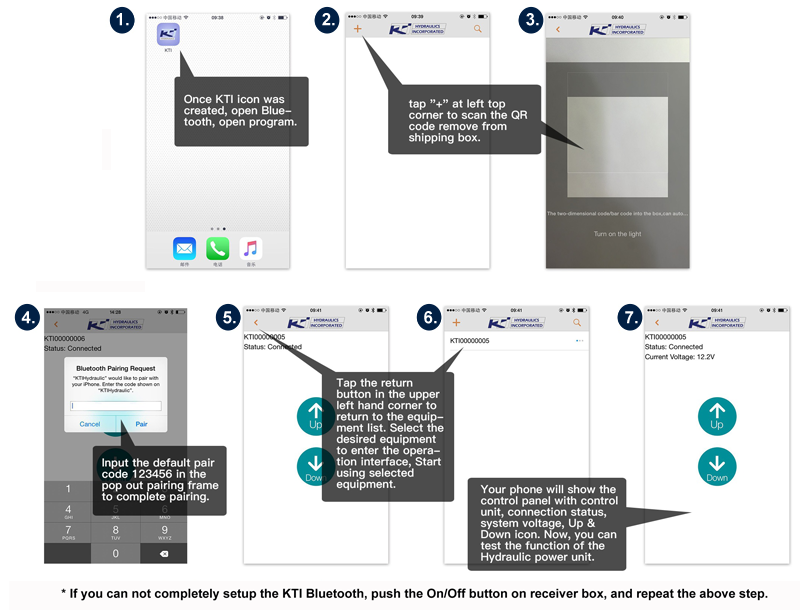KWR-005 Bluetooth Wireless Controller
Bluetooth wireless remote control works with any trailer built after January 2015. Very simple and quick installation. The Bluetooth wireless remote has a range of about 40ft with no obstructions. Receiver has a built-in shut off feature after being idle for 20 minutes. Receiver has the abilty to program up to 4 key fobs to one receiver. Receiver Power and Ground Wire lengths: 24″. 2 Button receptacle connector wire length: 14″. 2 Button power unit connector wire length: 32″. Detachable antenna has a 120″ wire.
View Instruction Manual (English)
1.) Mount Wireless Receiver.
a. Select desired mounting location, preferably in a sealed box and away from motor.
b. Antenna must be mounted outside of the box (as high as possible).
2.) Connect positive (Red Wire) & negative (Black Wire) spade terminals to battery.
a. Connect (+) Red wire to battery positive.
b. Connect (-) Black wire to battery negative.
Note: insure the power unit is grounded directly to the negative terminal on the battery, which is the designated ground location.
3.) Disconnect handheld remote pendant from power unit, and connect the wireless receiver to it. Connect the handheld remote pendant to the wireless receiver (optional). Test handheld pendant function.
4.) Operate Bluetooth Wireless Unit and Remote Pendant to insure proper functionality.
a. Up Button or OUT.
b. Down Button or IN.
Use the following directions to install and operate the KWR-005 Hydraulic Controller on your Bluetooth enabled device (iOS or Android)
Switch Between Key fob & Phone
Only one device can control the power unit at any given time, either the Phone or Key fob. To operate the Key fob, you need to exit from the Phone control panel; to operate by the Phone, you need to wait at least 5 sends after you have released the Key fob button.
Low Voltage Alarm
When the power voltage is lower than 9V, the APP control panel will be not operate, the Phone will ring and vibrate at the same time. The button on the Key fob will be unavailable to press, and the buzzer in the receiver unit will sound. You may still use the handheld control. The LED is green when the voltage is higher than 9V.
Sleep and Wake Up
After 5 minutes of inactivity, the Bluetooth module will enter sleep mode. Press any button of the Key fob to wake up the Bluetooth module when it is in sleep mode, or you can turn off the power switch of the device and then turn it on again.